|
In Windows
everything begins and ends at the Start Button. Click
on the Start Button and a menu pops up. Move your cursor over the choices
and other menus with more choices will appear. The top of the Start Menu
is where you will put shortcuts to your most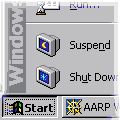 often used programs, so you can start them quickly and easily. To put a
program on your Start button, you simply drag any icon from your desktop
onto the Start Button. If you have a key on your keyboard with a Windows
icon on it, pressing that key also will bring up the Start menu. Always
click on the Start Button and choose Shut Down before turning off your
computer.
often used programs, so you can start them quickly and easily. To put a
program on your Start button, you simply drag any icon from your desktop
onto the Start Button. If you have a key on your keyboard with a Windows
icon on it, pressing that key also will bring up the Start menu. Always
click on the Start Button and choose Shut Down before turning off your
computer. |
|