|
A Floppy Disk is a soft magnetic disk. It is deemed
"floppy" because if you were to wave it around, it would flop.
The two main types of floppy disks are the 5.25 inch version, which has a
bendable shell, and the 3.5 inch, which has a hard shell. Whether the
shell is hard or soft, the bendable, "floppy disk" found inside
of the shell is the reason for its name.
|
Hard Disk Drive:
|
|
|
The Hard Disk Drive (HDD) is the mechanism that
reads and writes data onto a
|
|

|
Hard Disk. It is found inside of the Computer
and is inaccessible from the outside. The Hard Disk is to the Hard
Disk Drive, as the Floppy Disk is to the Floppy Disk Drive.
The Hard Disk is a "hard disk" on which you can store
computer data. The term "hard" is used to distinguish it
from a soft, or
|
|
"floppy," disk. Hard Disks can hold
anywhere from 100 times to 1 million times the amount of data a
floppy can hold. Hard Disks are also much faster than a floppy disk.
|
So you may be wondering, Why don't I just use a hard disk instead of
floppies? The reason why floppies are used instead of a hard disk is
because floppies are portable and can be loaded into your computer
externally, while a hard disk is internal, where you would have to
disassemble your computer to access it.
Though floppy disks are extremely accessible and portable, they are
quickly becoming out-dated. With the recent flux in low-priced CD-ROM
Drives and CD Burners (for duplication), many computer users are favoring
CDs and/or CD-ROM's over floppy disks, to transport information from one
computer to the next.
|
The CD-ROM Drive:
|
|
|
|
|
|

|
The CD-ROM drive works just like a Floppy Disk
Drive. It is externally accessible and reads from a CD to transfer
information. The major difference between the CD-ROM and floppy disk
is that a CD-ROM can store over 400 times (650 megabytes) as much
information as a floppy disk (1.4 megabytes), while attaining faster
transfer speeds.
|
|
The difference between a CD and a CD-ROM:
|
|
|
|
The CD and the CD-ROM are exactly the same. The
reason they carry separate names is that a CD acts as an audio
storage medium and a CD-ROM acts as a data storage medium. Think of
it this way. A CD contains music, similar to a vinyl LP or a
cassette tape. A CD-ROM contains software, like a video game or a
word processing application.
|
The Tower:
|
|
|
|
|
|

|
The Tower is where all of your computer's
vital components are stored (Hard Drive, RAM, PCU,
Motherboard). The tower has no mechanical function other than
to keep all of the computer components organized and protected
from bumps, water and dirt. When you think of the Tower, think
of the shell on an oyster. Without its shell, the oyster would
be vulnerable to its surroundings.
|
|
The Mouse:
|
|
|
|
The Mouse is what you use to control the
cursor on your Monitor. Back in the early days of computing,
before the mouse was commercialized, computer users had to use
the arrows and tab buttons to move the cursor around. Today,
with the Mouse, users can get virtually to anywhere on their
screen in a single click.
|

|
|
The Color Monitor:
|
|
|
|
|
|
|
|

|
The Color Monitor is what you view
processed data with. It looks like a television screen with a
few buttons and a plastic face. When a new monitor is attached
to your computer, Windows 98 will find the drivers required
for proper its functionality.
|
|
|
|
|
|
|
|
Multimedia Speakers:
|
|
|
|
Multimedia speakers aren't the typical
plain old speakers. They are specially built to handle an
array of sound frequencies specific to movies, video games and
audio. Most multimedia speakers are also built to be small,
primarily to save space on your computer desk.
|
SOFTWARE
|
|
|
|
|
What is Software?
|
|
|
|

|
Software is a series of computer
instructions known as DATA, which are stored
electronically onto disk (CD-ROM, Floppy or Hard Drive).
When most people think of software, they think of a
pre-packaged video game or word processing program,
shrink-wrapped and on the shelf ready for purchase. In
essence, the nicely packaged Titles on the shelf are
indeed software, but
|
|
the packaging and disk(s) (CD-ROM
or Floppy) found inside of the box are not the
"real" software. They are merely what the
software is stored in. Being that Software is purely an
electronic medium, it holds no shape or form. Without a
disk for it to be stored on, Software would be invisible
to the human eye.
|
The two types of Software:
Software is often divided into two categories, known as
Systems Software and Applications Software.
Systems Software refers to the Operating System (Windows 98)
and all utility programs that manage computer resources at a
low level. Most Systems Software runs behind the scenes, with
little or no User (human) interaction.
Applications Software is comprised of programs that are
designed to be used by the User (you). Some examples of
Applications Software are word processing programs,
spreadsheet programs and games.
OPERATING SYSTEM (OS)
What is an
Operating System?
The Operating System is software that helps your computer to
carry out operating tasks, like displaying information on the
computer screen and saving data on your disks. You can think
of an operating system as being similar to the engine in your
car. While you are in control of when and where the car goes
and how fast you want it to accelerate, the engine is working
behind the scenes, making sure that everything is functioning
orderly, so that your car accelerates with enough power to
fulfill the desired tasks.
|
The Windows 98 Operating System:
|
|
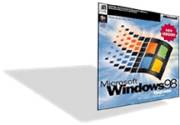
|
Windows 98 is a graphics-based
operating system. Windows 98 uses a Graphical User
Interface (GUI), known as ?Gooey.? The Gooey uses
pictures of familiar objects, such as file folders and
documents, to represent a ?Desktop? on your screen.
Also, most Windows 98 software has a standard graphical
interface. This means that if you have a word processing
|
|
program, like MS Word, you will
find that other programs will have a similar design and
interface, making them easier to use.
|
GoToTop
|

|
|
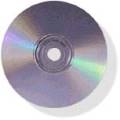
|
|